Play And Explore
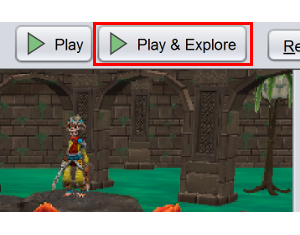
Step 1: Click the 'Play and Explore' button.
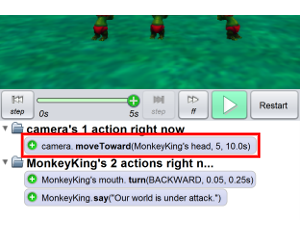
Step 2: Select an action in the 'Right Now' pane to see what they do.
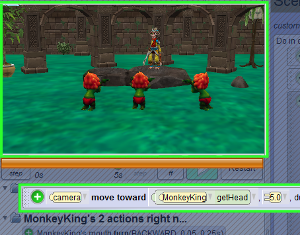
Step 3: Looking Glass will highlight that line and preview the specific action.
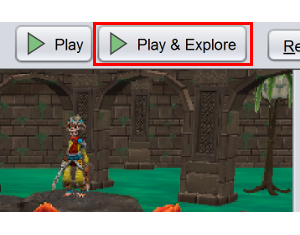
Step 1: Click the 'Play and Explore' button.
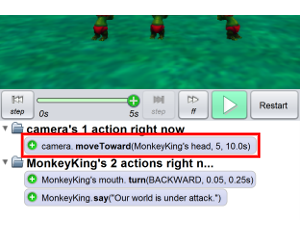
Step 2: Select an action in the 'Right Now' pane to see what they do.
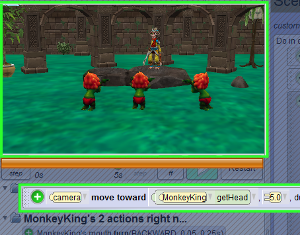
Step 3: Looking Glass will highlight that line and preview the specific action.